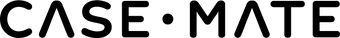Cart
Your cart is empty
“Why is my AirPods case not charging?” you ask. There could be a number of reasons. In this guide, we break down some of the common reasons an AirPods case is not charging, helping fix and troubleshoot the issue. However, some things just can’t be solved, which is why Case-Mate offers a huge collection of stylish AirPods case covers in each generation so you can keep your AirPods earbuds protected.
3 REASONS YOUR AIRPODS CASE IS NOT CHARGING
There are several reasons your AirPods may not be charging or getting the boost they need. Below, we break down some of the common reasons and their solutions so that you can inspect your device and bring it back to life.
#1 THE CHARGING PORT COULD BE DIRTY
The exterior charging port can collect a lot of grime and debris, especially if you frequently stuff them in your pockets or throw them at the bottom of a bag. So to make sure this is not what’s causing your AirPods case not to charge, clean out the charging port, too.
Learn how to properly and safely clean your AirPods case, along with the charging cable, to ensure there’s no further damage. Getting your case wet can cause it to short circuit, which is an even bigger problem. Then, connect your charging cable again to see if the AirPods case will charge.
EXPLORE AIRPODS CASES
#2 YOU ARE USING A FAULTY CABLE OR CHARGER
The reason your AiPods case is not charging could be as simple as an interrupted power source. Be sure to inspect the USB cable and charger that you are using for any damage. Even if nothing is obvious, try charging your AirPods case with another USB lightning cable or through your laptop or other device ports and try charging it again. You never know – with the constant use of your USB cable, there could be internal damage causing it to lose its strength. If a different cable still won’t create a charge, then try the next steps.
#3 IT’S NOT YOU – IT’S THE SOFTWARE
If it’s not the USB connection or charger and your charging port pins appear clean, then it could be a software issue. This can occur when you haven’t connected your AirPods to an iPhone, iPad or other device (which will update your AirPods automatically) in some time. Luckily, correcting this charging problem requires a simple update to the firmware. Here’s how to do it:
Place the AirPods back inside the charging case and close the lid. Next, connect it to a power source. Then, position the AirPods case to the paired device (iPhone, iPad, etc.) to allow time for any missed updates to install.
If your AirPods are still not charging, you may also need to perform a reset. Unfortunately, it will lose your preferred settings, so consider it a last resort. Find the setup button located on the back of your AirPods case. Next, press it and hold for 15 seconds. You should eventually see a light flash from amber to white, indicating that the case is restored back to its default setting. Last, check to see if it charges.
AIRPODS CASE STILL NOT CHARGING? GET A NEW CASE
Exhausted all your options? You can always take it to an Apple store to see if they can determine and fix the issue. If they can’t fix it, you can always get a replacement – if you are under warranty! If not, then it might be time to buy a new AirPods charging case. Sadly, AirPods charging cases can’t be repaired, but if your earbuds are still working, you can buy a new case.
Case-Mate offers a wide range of AirPods case covers to protect your earbuds and their case from scratches, dents or whatever life throws at it. With a circular ring clip, you can secure it to a keychain, belt loop or exterior component, keeping the charging port clean of dirt and debris. Choose AirPods Pro case covers with wireless charging capabilities.