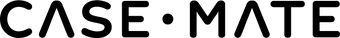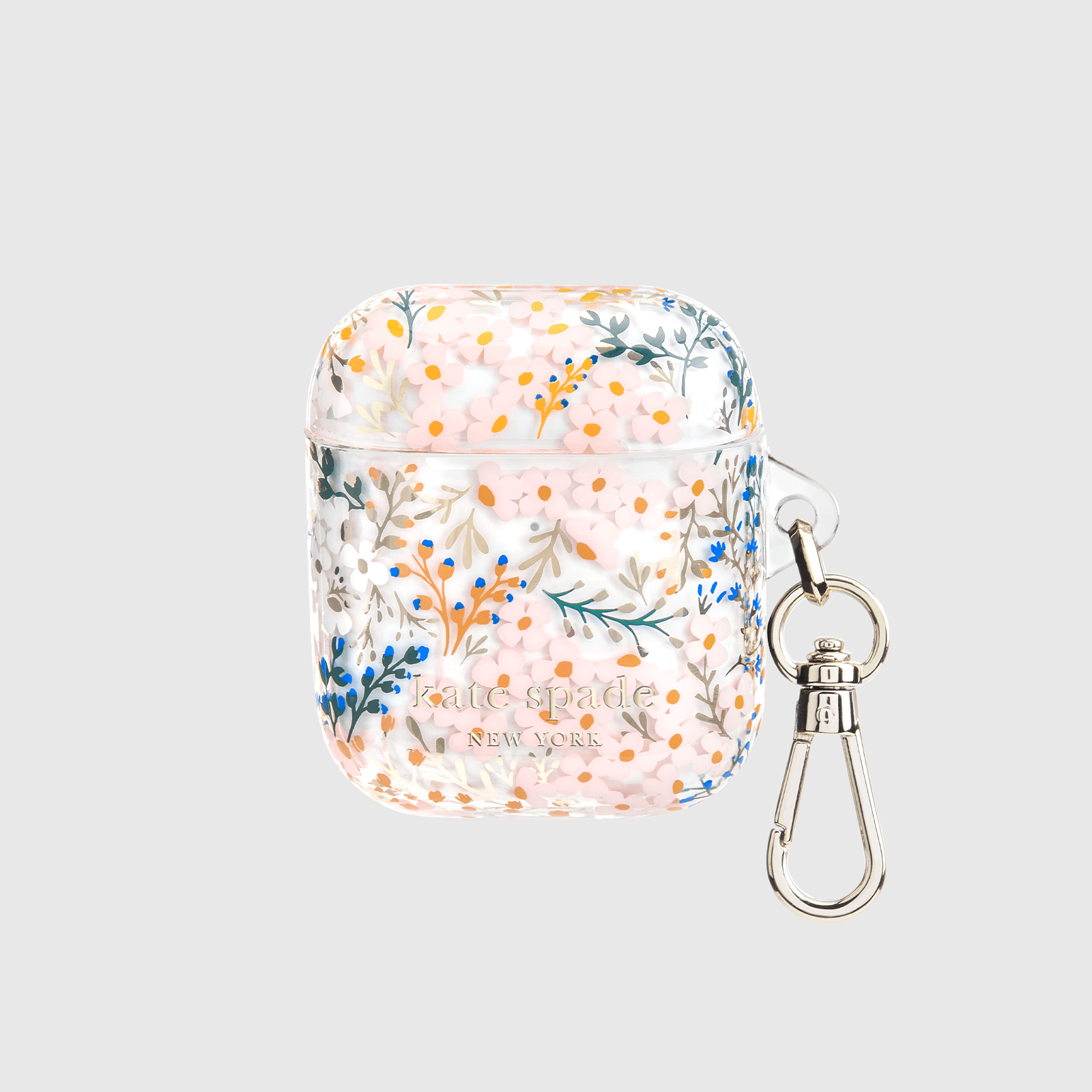Cart
Your cart is empty
Since its release in 2016, AirPods have become incredibly popular in revolutionizing the way we listen to music and interact with our devices. Greatly influenced by several factors, as with any electronic device, AirPods have a finite lifespan. We will discuss those factors, as well as provide some tips on how to improve AirPod’s longevity.
WHEN TO REPLACE AIRPODS?
Despite your best efforts to care for your AirPods Case, there will eventually come a time when their performance starts to decline, and their battery life diminishes. While the lifespan of AirPods can vary depending on usage patterns and environmental factors, it is generally recommended to consider replacing them after approximately two to three years of regular use.
AIRPODS CASES
Over time, the battery capacity of AirPods naturally degrades, resulting in shorter battery life and reduced overall performance. This degradation is a normal characteristic of lithium-ion batteries commonly used in portable electronic devices. As the battery capacity decreases, you may notice that they require more frequent charging to maintain sufficient power.
Additionally, the physical wear and tear of daily use can contribute to the need for replacement. The internal components of AirPods, such as the speakers and sensors, are delicate. Repeated drops can loosen and break the components. This can result in reduced audio quality, connectivity issues or other functional limitations.
It’s important to note that the recommended replacement timeframe of two to three years is a general guideline and not a hard rule. Some users may find that their AirPods continue to function well beyond this timeframe, while others may experience a decline in performance earlier. Factors such as usage intensity, environmental conditions and individual battery health can influence the lifespan of AirPods.
It's time to replace your AirPods if they have a decreased battery life, diminishing audio quality or frequent connectivity issues. Apple and authorized service providers can assist you in determining the best course of action and provide options for replacement or repair.
FACTORS AFFECTING THE LIFESPAN OF AIRPODS
From environmental factors to your charging habits to handling and storage, several factors can affect the lifespan of your AirPods.
Environmental Factors
In addition to taking good care of your AirPods Case, it’s important to be aware of certain environmental factors that can impact their performance and lifespan. Here are some key considerations to keep in mind:
Extreme Temperatures
AirPods should be protected from extreme temperatures, both hot and cold. Exposure to high temperatures, such as leaving them in a car on a hot day, can lead to battery degradation and other performance issues. Similarly, extremely cold temperatures can affect the AirPods’ battery life and overall functionality. It’s best to store them in a moderate temperature range and avoid exposure to extreme conditions.
Moisture and Sweat
Excessive sweating during workouts or using AirPods in humid environments can be detrimental to their lifespan. Moisture can seep into the device, potentially causing damage to the internal components. It is advisable to clean and dry your AirPods after intense workouts and avoid using them in humid conditions.
Dust and Debris
AirPods, especially their charging case, can accumulate dust and debris over time. Dust particles can clog the charging ports and affect the connectivity and charging performance. Regularly cleaning the AirPods and the charging case with a soft, lint-free cloth or brush can help prevent the accumulation of dirt and extend AirPod’s lifespan.
CHARGING HABITS
Developing proper charging habits is crucial when it comes to preserving the lifespan of your AirPods. Take note of the following important factors:
Overcharging
Leaving AirPods connected to a power source after reaching a full charge can potentially stress the battery and lead to degradation. Unplugging them once they are fully charged is recommended to avoid overcharging.
Frequent Battery Drainage
Allowing the AirPods’ battery to frequently drain completely before recharging can also impact its lifespan. Lithium-ion batteries, like the ones in AirPods, perform best when they are kept at moderate charge levels. It is advisable to charge them before the battery level drops too low.
HANDLING AND STORAGE
Maintaining the durability and lifespan of your AirPods relies heavily on practicing proper handling and storage techniques. Here are key aspects to consider:
Physical Stress
AirPods are delicate electronic devices, and subjecting them to physical stress can cause damage. Dropping, sitting or stepping on, or mishandling them in any way can damage internal components and impact their lifespan. Always handle them with care.
Proper Storage
Storing AirPods in safe and appropriate conditions is crucial for their longevity. Avoid storing them in places where they can be exposed to excessive heat, cold, moisture or dust. When not in use, keep them in their charging case, which provides protection from physical damage and helps maintain battery health by keeping them at an optimal charge level.
TIPS TO EXTEND THE LIFESPAN OF YOUR AIRPODS
For achieving your AirPods’ best performance and durability, it is vital to follow appropriate guidelines regarding cleaning, exposure to temperature, charging, storage and firmware updates. Here are some tips to extend the lifespan of your AirPods Cases:
AirPods Cases
Tip 1: Use a Protective Case
Invest in a high-quality protective case for your AirPods. This will provide an extra layer of protection against accidental drops, scratches and impacts when you’re not using them. We offer plenty of designs and even watch band holders that attach your AirPods to your Apple Watch.
Tip 2: Avoid Excessive Volume Levels
Listening to music or podcasts at excessively high-volume levels can strain the speakers of your AirPods. To preserve their lifespan, keep the volume moderate and give your ears a break from prolonged high-volume usage.
Tip 3: Disconnect Bluetooth When Not in Use
If you’re not using your AirPods for an extended period, consider disconnecting them from your Bluetooth device. This helps conserve battery life and reduces unnecessary wear and tear on the AirPods’ internal components.
Tip 4: Use AirPods With Compatible Devices
Although AirPods are designed to work seamlessly with Apple devices, they can also be used with other Bluetooth-enabled devices. However, to ensure optimal performance and compatibility, it’s recommended to primarily use them with compatible Apple devices.
Tip 5: Take Breaks During Extended Use
If you use your AirPods for long periods, such as during extended phone calls or listening sessions, give them periodic breaks to cool down. This helps prevent overheating and potential damage to the internal components.
BATTERY REPLACEMENT AND REPAIR OPTIONS
As the battery life of your AirPods starts to diminish, you may consider replacing the batteries to restore their performance. However, it’s important to note that AirPods are not designed with user-replaceable batteries. They are tightly sealed units, and attempting to replace the batteries yourself could damage the device further. Instead, Apple recommends contacting their support or visiting an authorized service provider for battery replacement options.
If your AirPods experience issues beyond battery degradation, such as connectivity problems or audio quality degradation, you may need to seek Out-of-Warranty repairs. Apple offers repair services for AirPods, but it’s worth considering the cost of repairs compared to the price of purchasing a new pair, especially if your AirPods are an older model.
Apple offers an extended warranty program called AppleCare+ for AirPods. This program provides additional coverage beyond the standard warranty, including up to two incidents of accidental damage protection. It’s worth considering AppleCare+ at the time of purchasing AirPods to ensure coverage for potential repairs and replacements.
THE IMPORTANCE OF REGULAR SOFTWARE UPDATES
Regular software updates play a crucial role in optimizing the functionality and extending the lifespan of your AirPods. Apple consistently releases firmware updates for AirPods, addressing various aspects such as performance enhancements, connectivity improvements and bug fixes. Keeping your AirPods’ firmware up to date is highly recommended to ensure you benefit from the latest advancements and maintain their optimal performance.
Software updates for AirPods can be conveniently installed through your iOS device’s settings. Typically, you can navigate to the Software Update section within the settings menu to check for available updates and initiate the installation process. It’s important to connect your AirPods to your iOS device during the update process to ensure successful installation.
These software updates often address any known issues or bugs that may impact the functionality or performance of your AirPods. By staying up to date with the latest firmware, you can mitigate potential issues and ensure a smooth and seamless user experience. Performance improvements may include enhancements to audio quality, battery management and connectivity stability, allowing you to make the most out of your AirPods.
Moreover, keeping your AirPods’ firmware up to date can contribute to the overall lifespan of the device. By promptly addressing potential software-related issues, you can minimize the risk of any performance degradation or hardware-related complications that may arise over time.
CONSIDERING UPGRADES AND NEW MODELS
While it’s important to maximize the lifespan of your current AirPods, it’s also worth considering the potential benefits of upgrading to newer models. Technology continually evolves, and Apple periodically releases updated versions of AirPods that offer enhanced features, improved sound quality and innovative functionalities. By exploring these new models, you may find that they better align with your needs and provide a better user experience.
One example is the AirPods Pro, which introduced features like active noise cancellation, a customizable fit with different ear tip sizes, and a transparency mode that allows you to hear your surroundings without removing the earbuds. These additions can significantly enhance the audio experience, especially in noisy environments or during travel.
One example is the AirPods Pro, which introduced features like active noise cancellation, a customizable fit with different ear tip sizes, and a transparency mode that allows you to hear your surroundings without removing the earbuds. These additions can significantly enhance the audio experience, especially in noisy environments or during travel. this text to share information about your brand with your customers. Describe a product, share announcements, or welcome customers to your store.
Another option is the AirPods Max, Apple’s premium over-ear headphones that offer high-fidelity audio, exceptional noise cancellation, and a comfortable, immersive listening experience. These headphones cater to audiophiles and users seeking studio-quality sound with advanced features like spatial audio and adaptive EQ.
ACHIEVING THE BEST AUDIO EXPERIENCE: BALANCING MAINTENANCE AND UPGRADES FOR YOUR AIRPODS
Striking a balance between maintenance and upgrades allows you to make the most of your AirPods, ensuring optimal audio quality and a seamless wireless experience. Whether you choose to maximize the lifespan of your current AirPods or upgrade to newer models, the goal is to enjoy high-quality audio and easily stay connected to your favorite content.
To extend the life of your current AirPods or to protect your newly upgraded ones, consider AirPod cases and AirPod Pro case covers from Case-Mate. In addition to cases for your AirPods, you can also find an iPhone 14 Pro Max case, iPhone 14 Plus case and other cases for the latest phone models at Case-Mate.
Image Credits
Yalcin Sonat/Shutterstock.com
GVLR/Shutterstock.com
Camilo Concha/Shutterstock.com
Prostock-studio/Shutterstock.com
Burdun Iliya/Shutterstock.com
Roman Larchikov/Shutterstock.com
Lepusinensis/Shutterstock.com