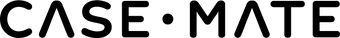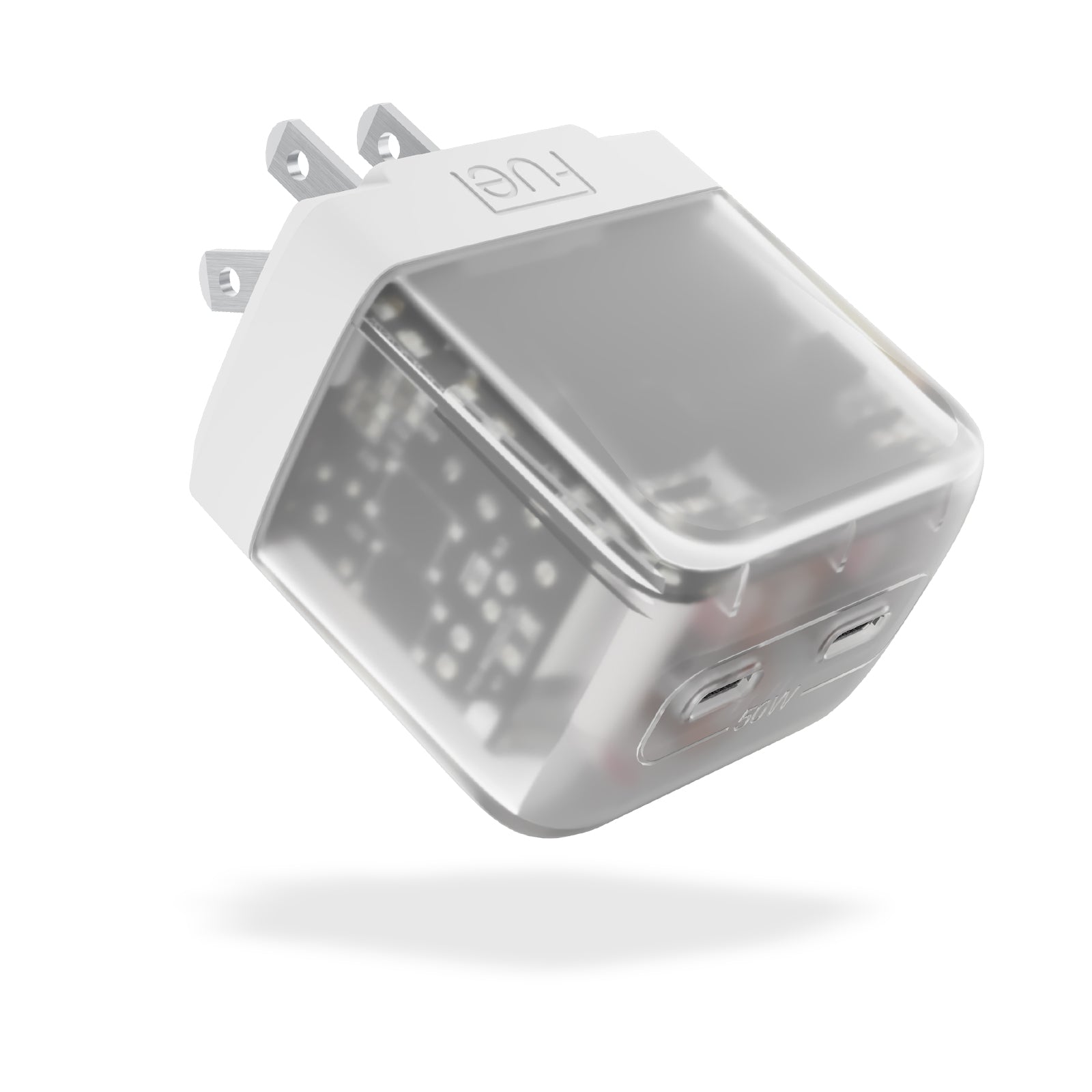Cart
Your cart is empty
Do you leave your phone plugged in for hours, only to discover it still isn’t fully charged? There are many possible reasons for a slow charging phone. In this ultimate guide, we’re going to cover nine possible reasons that your phone might be charging slow and explain how to troubleshoot them. Then, we’re going to cover more tips to get your phone to charge fast and to optimize your battery life over the long haul.
WHY IS MY PHONE CHARGING SLOW?
Before you panic and rush to upgrade your phone, take a deep breath. There is probably a perfectly logical — and easily fixable — reason that your phone isn’t charging as fast as it usually does. If you’re wondering why your phone is charging slow, here are nine possibilities to explore:
SOMETHING ISN’T PLUGGED IN PROPERLY.
The most common reason for a slowly charging phone is the easiest to troubleshoot, and faulty connections should be one of the first things that you check. Oftentimes, the power adapter isn’t fully plugged into the wall socket, or the cable has come loose either at the adapter port or the phone port. If you simply re-insert the adapter or cable, that should solve your problem and charging should resume at a normal speed. If that doesn’t fix things, then look for one of the other reasons on this list.
YOU’RE USING YOUR PHONE WHILE IT CHARGES.
We hate to break it to you, power users, but scrolling on your phone while it’s charging will absolutely slow down the charging time. Think of it this way: When you use your phone while it’s charging, your phone is expending energy at the same time it’s taking it in, which means it will take much longer to achieve 100 percent power, even on a fast charger. But if you just let the phone sit undisturbed on the charger, it will fully power up in much less time. If your phone is in need of a charge, consider it a sign from the universe that it’s time to take a screen break. If you let your phone rest, it will be fully charged that much sooner.
Apps are running in the background.
Sometimes, your phone may be using up power even if you’re not actively using it. That’s because certain apps may run passively in the background, sucking up power even though you’re not touching your phone. If you can’t remember the last time that you cleared out your background apps, you might be surprised to learn how many of them are using up your power without your knowledge. We recommend clearing out your apps cache before plugging your phone in so that it will charge with a clean slate.
The ambient temperature is too high.
High temperatures negatively impact phone battery performance and will slow down charging. If it’s a hot day, then charge your phone inside near a fan or AC unit. Avoid hot spots such as sunny window shields and car dashboards. Instead, put the phone in a shady spot on a cold, hard surface that will allow heat to dissipate easily. Don’t shut it in a drawer or cover it with something, which can actually trap heat instead of keeping it cool.
The charging port or cable is dirty.
If there is dirt, lint and other debris on either your charging cord or your phone port, that could interfere with the contact and potentially slow down charging. Just to make sure this isn’t an issue, go ahead and clean your phone and charging cables off using technology wipes, a compressed air can, a tiny brush or some cleaning putty. Even if it doesn’t help, your phone will be cleaner than when you started, which is never a bad thing.
YOU’RE USING AN OLD CABLE OR ADAPTER.
You should upgrade your charging cable and adapter when you upgrade your phone (at a minimum!). That’s because new phones include new charging capabilities — capabilities that your old charger might not be able to handle. For instance, if your new phone can handle up to 20W of power, but your old adapter can only provide 10W of power, it will take your phone exponentially more time to charge with the old adapter. You should also make sure to inspect your cables and adapters for damage periodically and to replace them if you notice any defects.
SHOP POWER ACCESSORIES
YOU’RE USING A WIRELESS CHARGER.
We absolutely love the convenience of a wireless charger, but it can’t always match the speed or power of a good old wall socket. In fact, Qi wireless charging standards top out at 7.5W, while latest generation smartphones can sustain anywhere between 15-25W when plugged into the right wall charger. An iPhone with MagSafe technology is the exception. If you use a MagSafe compatible wireless charger, then your phone will receive the full 15W of power. However, charging via a wall outlet is still a little bit faster than wireless charging even for MagSafe phones.
The power source is weak.
Charging your phone via your car or laptop will simply take more time than a wall outlet, even if you use the exact same cables. That’s because they weren’t primarily designed to be used as a power source, so their maximum output is much lower than that of a wall outlet. Basically, your laptop or car can only provide a trickle of power, whereas a wall outlet is more like a gushing faucet. Either one will fill the proverbial glass of your phone’s battery. Some will just take much longer than others. And if you’re charging your phone off a portable battery, be sure to check the maximum wattage output, which varies greatly and has a huge impact on how fast your phone charges.
The battery is dying.
The lithium ion batteries used in phones can’t maintain peak performance forever. After two or three years, depending on how you use your phone, battery performance will start to degrade. Your phone won’t hold a charge for as long, and it will take longer to reach 100 percent power. Eventually, it won’t hold a charge at all (though most people upgrade their phones long before they reach this point). Certain activities can prematurely cause the battery to degrade, such as leaving it on the charger for long periods of time and charging your phone in hot environments. In these cases, you might notice your phone battery starting to go closer to that two-year mark.
HOW TO MAKE YOUR PHONE CHARGE FASTER
Looking for more ways to make your phone charge faster? Here are nine of our top tips to promote more efficient charging no matter what brand of smartphone you have:
PLUG IT INTO THE WALL.
We know that charging your phone via a wall outlet is so 2000s, but it really is the fastest way to charge your phone (even if it’s not as convenient as wireless charging). If you’re in need of a fast charge, your best bet is plugging your phone right into the wall so it can charge straight from the source.
UPGRADE YOUR ADAPTER AND CABLE.
The power adapter and cable that came with your phone is almost certainly going to be the fastest, most reliable way to charge your phone. However, pretty much no one has only one cell phone charger (if you do, we want to know your secrets!). When you get a new phone, make sure to upgrade your backup cables to the latest technology so that you can get the fastest charge possible whether you are at home or at the office.
Lower the temperature.
Use this text to share information about your brand with your customers. Describe a product, share announcements, or welcome customers to your store.
Take off the case.
Speaking of lowering the temperature, one thing that you can do to help your phone dissipate heat is to remove your phone case. Depending on the style of case you have, this might be easier said than done. But if it’s not a big hassle to pop off your case, that might make it charge a little bit faster. The lower temperatures will also promote more battery performance over time.
SHOP FAST CHARGERS
Disable connectivity options.
Connectivity options such as Wi-Fi, Bluetooth and location services can slow down the charging process. You can disable these individually if you still want to get notifications while your phone is charging. Just be sure to turn them back on when your phone is done charging. If you don’t need phone service, then you can quickly put it in airplane mode to speed up charge with the touch of a single button.
Shut the phone off.
If you really want speedy charging, take things a step beyond airplane mode and turn your phone off altogether before plugging it in. We know it can be hard not to have your phone on, but this can be a great opportunity for a quick digital detox while waiting for your phone to charge.
Optimize battery usage.
Most smartphones have an option in the settings that allow you to optimize battery performance. On iPhones with iOS 13 or later, you can find this option by going to Settings > Battery > Battery Health > Optimized Battery Charging. For the Samsung Galaxy, go to Settings > Device care and select the “Optimize now” at this time. If you have a different brand of smartphone, check the manufacturer’s instructions for how to enable this setting on your device.
Use a power bank.
This won’t necessarily speed up charging your phone, but it can help your phone stay in the game if you’re a power user who’s almost never near a wall outlet. Plugging it into a power bank for short bursts of charging throughout the day will stop you from completely draining the battery so that you never have to worry about your phone dying.
Update your software.
On occasion, your slow charging might be due to bugs either in your phone’s operating systems or in the apps you've downloaded. Periodically updating both your phone’s software and your various apps will ensure that you always have the latest bug fixes downloaded to promote the best battery life possible.
When upgrading your power accessories, you should always buy from reputable brands such as Case-Mate so that you know you are getting a quality product that will deliver on the promised wattage. We offer a wide range of power accessories — including charging cords, power adapters and wireless chargers — for the most popular smartphone models.
Image Credits
Daria_Art/Shutterstock.com
ddok/Shutterstock.com
vta_photo/Shutterstock.com
iceink/Shutterstock.com
Kartinkin77/Shutterstock.com