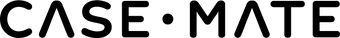In April 2021, Apple unveiled its newest tech: the AirTag. This small, circular tag can be tracked by Bluetooth, proving itself useful in various ways. For example, you can easily attach it to a purse, set of keys, a wallet or even your dog’s collar, keeping track of items you frequently lose (or that tend to run off). But what exactly does an AirTag do and how is it beneficial?
What are AirTags? Case-Mate is going to break it all down and teach you everything you need to know.
The AirTag Design and Main Features
AirTags are small tracking devices with a button-sized round shape that measures 1.26 inches in diameter and a thickness of 0.31 inches, or 8 millimeters. Weighing in at only 0.39 ounces (11 grams), the AirTag is designed lightweight so you barely even know it's there. It has a silver backing and a sleek glossy white front that can be customized with engravings (currently, Apple offers emojis and initials) to add a bit of fun and personalization. It pops into secure Airtag cases and accessories effortlessly, dangling or sticking to whatever items you need to keep track of, offering even more personality.

When you purchase an AirTag, you will add and manage it through the Find My app. Simply look for the “Items” tab (be sure to update your phone to the iOS 14.3 or later) where the AirTag will be displayed on a map, along with your other tech. You can also connect AirTags to your iOS and macOS over Bluetooth. Set up your AirTag using a one-tap gesture and customize it with a name and item description.
The point of AirTags is to help you track down other objects. How does Apple do this? With a Precision Finding U1 chip planted inside each AirTag, you can pinpoint exactly where it is indoors or out. If it goes too far out of reach, it will provide you with the last known location instead. AirTags feature built-in speakers that will project a sound, which you can play through the Find My app or ask Siri. Specifically speaking, the iPhone 11 and iPhone 12 are also equipped with the U1 chip and offer instructions for getting back a lost AirTag.

Privacy and Security
AirTags are linked to your personal Apple ID. Therefore, no one else can track your AirTag. Ultimately, this means that location data and location history are not stored. Instead, they relay the location data through encryption so that the AirTag can stay anonymous.
What does this mean exactly? You can see your lost AirTag on a map if it’s picked up by another phone, but you can’t find out the identity of that phone’s owner. Furthermore, due to the end-to-end encryption, Apple doesn’t see where AirTags are located. Also, AirTags are equipped with a special Bluetooth identifier that frequently changes, ensuring you can’t be tracked.
Separation Alerts
Apple’s iOS 15 update added the Separation Alerts to the Find My app. Essentially, these separation alerts are designed to inform you if you leave behind one of your Apple products or a third-party electronic device enabled by the Find My app. Of course, this also goes for anything you attach your AirTag to as well.
If you want to make sure you never leave the house without your keys or wallet, all you have to do is attach an AirTag and set up Separation Alerts. Then, it will notify you if you try to leave without it.
Discover Stylish, Practical AirTag Accessories
Common Questions About AirTags

How Customizable Are AirTag Engravings?
As mentioned, AirTags can be customized with emojis and initials. However, as you might imagine, there is only so much space provided on a button-sized AirTag. Generally speaking, each AirTag can be engraved with roughly four characters, letters or emojis combined. You can get pretty creative, with some restrictions. Due to Apple’s content filtering, certain pairings, phrases and curse words are limited.
How Many AirTags Can I Get?
You would think that you can own as many AirTags as you could possibly want. But there are some limitations. As of now, each Apple ID can be associated with 16 AirTags, allowing you to keep tabs on 16 items at one time.
How Often Do I Need to Recharge an AirTag?
Good question. The answer is simple – you don’t! AirTags are equipped with a single, user-replaceable CR2032 battery, which is similar to what goes into a key fob. It should last about a year, depending on how frequently you use it. When you need to replace it, just press and twist the AirTag’s back panel to pop it off. Plus, unlike a key fob, you will receive a notification when the battery is low.

How Far Do AirTags Reach?
An AirTag’s range depends on what tracking method is used. Apple hasn’t formally declared the range of their AirTags, but the maximum Bluetooth range is just over 300 feet roughly, or 100 meters. According to Apple, the initial setup for an AirTag requires a minimum of 33 feet. Of course, other variables like walls and obstacles blocking the line of sight can affect the Bluetooth connection.
Is the AirTag Waterproof?
AirTags feature a rating of IP67, which means that it is water-resistant and dust-resistant. This laboratory-backed rating is given to electronics that can withstand immersion up to one meter (3.3 feet) in water. This being said, the AirTag can take on any kind of rain exposure and accidental spills.
AirTags Traveling with You?
Traveling with AirTags can be very practical. For instance, securing an AirTag to your luggage can help you and the airport track it down should it get lost. However, Ultra-Wideband isn’t supported worldwide, making Precision Finding quite limited in certain regions and countries. For example, Russia, Indonesia, Argentina, Pakistan and Ukraine simply won’t support an AirTag.
Can AirTags Be Used with Apple Shortcuts?
AirTags offer a built-in NFC chip that can be used with Apple Shortcuts. This allows users to create trigger automation by simply tapping the top of the NFC-enabled iPhone along the AirTag’s white plastic side. For example, an AirTag keychain could trigger to turn on/off your home lights or enable noise-cancelling on AirPods.
What If I Find a Lost AirTag?
Come across a lost AirTag? Returning it to its owner is very easy. Simply scan the AirTag with an NFC-equipped Android or iPhone and it will show the owner’s contact information. If the AirTag is in Lost Mode, it will also show its location on the Find My network, relaying it back to the owner.
How can an AirTag get lost? Sometimes, the tag can slip out if the owner or user chooses an inefficient AirTag holder or case. However, Case-Mate AirTag cases offer a secure frame that will never accidentally loosen or drop an AirTag.
Secure Your AirTag with AirTag Cases
Can You Share AirTags?
Yes, you can share AirTags with someone. If the person is someone in your Family Sharing group, simply disable the safety alerts. Even if the person is not a part of the Family Sharing group, or simply borrowing the item (like a bike or taking the dog for a walk, for example), they can disable alerts temporarily.
Can AirTags Be Used to Track Others?
One primary concern and question the public has about AirTags is whether they can track other people. These small tracking devices could be tossed into a bag, allowing a person to be followed or kept tabs on. This raises not only privacy concerns, but safety concerns as well. However, Apple has thought this concern through.
Using the Find My app, you can determine if there are nearby AirTags not attached to your Apple ID. Friends and family members are in the clear, but if you find an AirTag traveling with you that you don’t recognize, you can disable it. Through the Find My app, disable the unknown AirTag or turn on sound notifications so you can locate its whereabouts. Keep in mind that your phone will need to be updated to iOS 14.5+.
What if you don’t have an iPhone to search for AirTags? If you are an Android user, you will soon know if you are being tracked. Apple states that AirTags will automatically emit a sound if they are separated by their owner for an extended period of time. This extended period used to be three days. However, Apple updated the firmware to make the alert sound if it’s away between eight and 24 hours. In other words, you can use it to track others, so long as they return home to you – the owner – each day.
However, Apple states that AirTags were explicitly designed to track items, not necessarily kids and pets. So, for our beloved children and furbabies, they recommend using the Family Setup on the Apple Watch. Still, it can’t hurt to keep tabs on Fido or your little one at the park.
AirTag Price
A single AirTag costs $29. However, if you have a family to keep tabs on, you can purchase a four-pack for $99, bringing the cost down a bit. AirTags can be bought directly from Apple, as well as third-party retailers. However, what you pay for only includes the AirTag, not any accessories that are needed to attach it to items. Luckily, Case-Mate has you (and your AirTag) covered.

AirTag Accessories
Once you choose your custom AirTag with emojis and initials or whatever you prefer, don’t forget to get an accessory to attach it. Case-Mate offers a wonderful selection of Airtag accessories, from AirTag cases for dog collars to keychain cases to sticker mounts you can attach to bikes or electronics.
AirTag Keychain
The Airtag keychain, designed with a thick ring and a snug, snappable holster, can be attached to practically anything. Innovative and heavy-duty, you can clip your AirTag keychain to keys, luggage, purses and much, much more. Pretty much anything you want to keep track of and be able to ping and find again in a jiffy. Case-Mate AirTag keychains offer a durable outer shell that secures the AirTag in place so it will never slip out or get lost.

You can even find coordinating AirTag cases to match your current Case-Mate iPhone cases, too. Choose a matching color or pattern from Rifle Paper Co, one of our fashionable AirTag case collections. They’re super stylish, just like our phone cases and phone accessories. Need a more rugged keychain? Check out our Tough Sport Keychain Case, complete with an ultra-strong strap.
Sticker Mount AirTag Case
Case-Mate offers a collection of sticker mount AirTag holders. Functional and versatile, these AirTag holders offer a stick-on mount or adhesive that secures your AirTag onto hard surfaces of objects. How can you use this accessory? Attach it to the bike seat to keep track of your ride or any number of electronics or luggage. These come in very handy. People are coming up with new ways to use them every day. Pelican AirTag cases also offer a more rugged option when you need to mount an AirTag to outdoor equipment or sports gear.
AirTag Kids’ Bracelet
The AirTag Kids’ Bracelet is perfect for adding a little bit of peace of mind as parents and caregivers look after loved ones. With an adjustable band, it can fit a wide range of kids’ wrists and is suitable for ages six and up.
The Dog Collar Collection
Just like you need an extra pair of eyes on your little ones, you might need a set on your furkids, too. Case-Mate offers an AirTag Dog Collar collection to keep tabs on your pets in the event that they run off chasing a squirrel. Each AirTag Dog Collar Case secures the AirTag while comfortably sliding onto your dog’s collar. These dog collar cases fit collars up to one inch wide and are made with a water-resistant silicone so that your pup can enjoy splashing around in the lake.
Get Yourself an AirTag Case Today
AirTags don’t arrive with a case. Not even a simple basic one to get by. So do yourself a favor and buy an AirTag case today, preferably one that works for your lifestyle and suits your tastes in color, patterns and more. Explore all of Case-Mate’s AirTag accessories!
Image Sources
Lemberg Vector studio/Shutterstock.com
Nack Thanakorn/Shutterstock.com