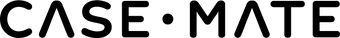
Cart
Your cart is empty
Source: Hadrian/Shutterstock.com
When you’re looking for a tracking device to put on your belongings or even your pets, you should consider an AirTag. These handy gadgets can help you locate lost or stolen items. Find out more about what AirTags are, their benefits and whether you can charge them.
Apple officially released its own tracking device in April 2021. This small circular tracking piece measures just 1.26 inches. If you would like to attach the AirTag to items, you can use it with an AirTag keychain, or purchase an AirTag dog collar to keep your dog safe.
To use an AirTag, you need to attach it to the item you’d like to track, such as your luggage, handbag or keys. AirTags can connect to your iOS and macOS devices via Bluetooth. Once you set up your AirTag, use the Find My app to locate it. There is a U1 chip in each AirTag so that you can identify its exact location. Each AirTag can be customized: You can name your AirTag and give it a specific description — especially helpful if you have more than one item to track.
If someone else has placed an AirTag in your belongings, your iPhone will alert you. You will see an "AirTag Detected" message on your phone, and you can then disable the AirTag, preventing people from following you.
AirTags can be immersed in water about 3.3 feet for up to 30 minutes — making them water resistant, So they won’t be damaged if a liquid is accidentally spilled. You can also use them out in the rain.
Unlike a regular cell phone, the Apple AirTag does not need a wireless charger, nor does it have a charging port. The circular AirTag is built to accommodate CR2032 batteries that can last for an entire year. This makes it convenient as you can simply put the AirTag into an AirTag case, place it on the item you’d like to track and forget about it for a year. You must, however, check your AirTag’s battery level from time to time to ensure that it’s working well.
To find out if your battery level is low, use the Find My app. Then, tap the Items tab. Your AirTags will be listed there. If you own more than one AirTag, tap the one you’re inquiring about. If the battery is low, there will be a "Low Battery" sign.
Since Apple estimates that the battery lasts for about a year, consider purchasing a new CR2032 lithium 3V battery about 10 to 11 months after you purchased your AirTag. This adequately prepares you so that you aren’t caught in an emergency. You also want to make sure you purchase the right CR2032 lithium 3V battery because it shouldn’t have a bitterant coating since it may not work in an AirTag.
To change your AirTag’s battery, you’ll need to follow these steps:
The most obvious benefit is that AirTags make it incredibly easy to keep track of items you misplace or lose. If you leave your keys on a park bench, an AirTag will pinpoint its location. If you happen to drop your wallet while hiking, the AirTag will let you know exactly where to find it. One of the best ways you can use AirTags is on your luggage when you’re traveling.
Other people who find your lost things can return them to you, too. Apple added a feature that lets other people use their smartphones (not just iPhones) to identify who the owner is. If you have labeled your AirTag and put in your phone number or email address, others can contact you to let you know they found your item. If you find an AirTag, simply scan it with your phone, and the person’s details will come up.
Apple’s AirTags let you track virtually anything. Plus, they’re simple to set up. If you’re tired of losing your keys or wallet, get AirTags. This is also a great way to keep track of your luggage or make sure your dog is safe. There are endless possibilities and they can be extremely useful!