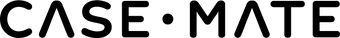Cart
Your cart is empty







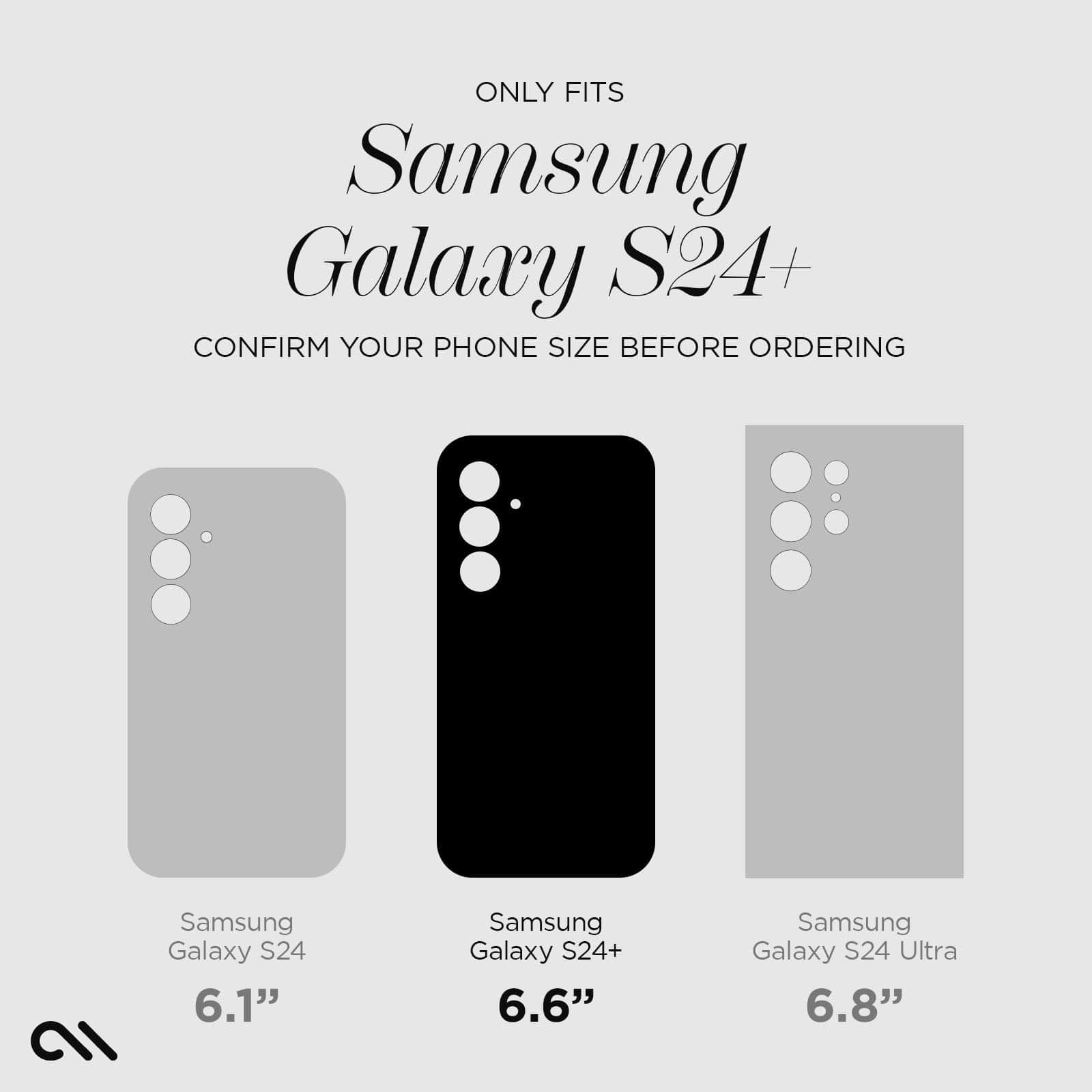
Protect your camera with the Aluminum Ring Lens Protector. Featuring double-tempered glass with a scratch-proof coating and up to $100 Lens Protection Guarantee*, you can be confident that your lens is safe from damage.
With the Lens Protection Guarantee, you will receive up to $100 towards repairs to damages obtained by your camera lens while using the Aluminum Ring Lens Protector.
* This guarantee can only be processed in our online claim portal. Please be aware that the Lens Protection Guarantee is only available on U.S. orders.
- Up to $100 Lens Protection Guarantee
- Fits Samsung Galaxy S24+
- Individual Aluminum Rings Provide Dust And Dirt Protection
- Ultra High Clarity
- Scratch-Proof And Anti-Fingerprint Coatings
- Easily Install And Remove With Included Tool
- 1-Year Warranty
Warranty
Case-Mate brands include: Case-Mate, LuMee, Safe+Mate, Rifle Paper Co., Pelican Phone Cases and mobile accessories, as well as other collaborative phone cases and accessories made by Case-Mate for various partner brands.
View an individual product's specific warranty under the "Add to Cart" button on the product's detail page.
For more information, visit our Warranty Details Page.
Shipping Info
We ship via USPS or UPS from our warehouses in Georgia or California, and offer free standard shipping on orders over $75.
Most standard delivery orders placed before 2 PM EST M-F will ship the same business day (M-F). During peak periods the order may ship the next business day.
Orders processed with expedited shipping (2-Day or Overnight) placed before 2 PM EST M-F will ship the same business day. Please note for expedited delivery orders: UPS does not deliver on Saturday or Sunday for most orders.
For more information, visit our Shipping Policy Page.
Return Policy
When you opt-in for coverage at checkout, your return shipping label is included, allowing you to return any item(s) in your order for a refund or exchange for FREE.
If you decide not to buy return coverage you can still return your items, but you will be responsible for the cost of the return shipping label.
All returns are subject to the guidelines outlined in our Return Policy.
On most orders*, domestic and international, you may return item(s) purchased on Case-Mate.com for any reason within the first 30 days from the date of shipment for a refund.
Note: Shipping charges and Package Protection are NOT refundable.
The Case-Mate Returns Center will guide you through the process, and in most cases, a pre-paid return label will be provided so you can easily return your merchandise.
International Shipping
If your Aluminum Ring Lens Protector breaks within the first year of purchase, you will still be eligible for your 1-year warranty.
The $100 Lens Break Guarantee is the reimbursement, all you will need to do is file a claim here and show proof of the repair from an authorized repair center.
The warranty period for the Aluminum Ring Lens Protector is one year from the date of purchase. For the Lens Break Guarantee, a 1-year warranty is granted from the date that the Lens Protector with Guarantee is registered to your device. Any damage past this warranty period will not be eligible for the product replacement.
You must register your new Lens Protector within 30 days of purchase. Waiting to register your device past this period will cause you to be ineligible for the guarantee.
In your Settings app, click ‘About Phone’ and scroll down until you see ‘IMEI’ and a series of numbers. This is your IMEI number that you can use to register.