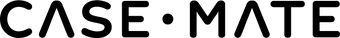Cart
Your cart is empty
Source: Golubovy/Shutterstock.com
A phone needs a phone case, plain and simple. It can protect it from a lot of things, adding an extra layer of protection. And phone cases are designed to fit somewhat tight and snug on your phone to ensure it doesn’t pop off or go catapulting across the room — even in a hard drop. But what do you do when you struggle to remove your phone case? Well, the last thing you want to do is send the phone flying or damage something as you attempt to pry the pieces apart. So in this guide, we show you how to take off a phone case without damaging your phone.
REASONS YOU MIGHT WANT TO REMOVE A PHONE CASE
We don’t often think of removing our phone cases. But there are, in fact, many reasons why you might want to consider removing a case. Furthermore, there are some times when it’s required or necessary. For instance, you might want to:
- Clean the phone case and keep the phone away from harsh chemicals and water.
- Replace a beat-up phone case with a new version.
- Sell your phone and send it in its original state and packaging.
- Add an EMF protection device between the phone and the case.
HOW TO TAKE OFF A PHONE CASE IN 3 EASY STEPS
Source: progressman/Shutterstock.com
Removing a phone case requires these three steps.
Before beginning, prepare your space. To prevent your phone from scratching once it’s free from its case, perform the procedure at a table or clean surface and lay down a soft towel on the space below where the phone will pop out and rest.
After that, removing a Case-Mate phone case is super easy. Here’s how to do it:
Step One: Hold your phone securely in one hand with the screen down and the camera face up toward you.
Step Two: With your thumb, gently push through the case’s camera cut-out or hole. This will pop your phone out of the upper edge of the case’s grip.
Step Three: Now, peel back the top corners of the phone case. This will loosen the top of the case so you can peel it off completely.
These three steps offer the basics of how to remove a phone case. However, some phone cases are built differently than others. For example, silicone rubber cases are often more flexible and easier to manage, while other phone cases might feel a little more stuck and tighter. If you have a stubborn phone case that just won’t budge, there’s probably a reason.
Some phone cases can be challenging to remove simply due to damage. Even if your phone case performed well by protecting your phone when it was dropped, it could still cause damage. Some cheap plastic phone cases can even warp or crack in extreme heat, tightening the case and causing it to become stuck.
Luckily, there are a few more tricks to try. If the case seems severely stuck, find the edge with the least number of buttons and try to pry it away from the phone with your fingernail or a credit card. Try to create a small gap that allows you to slide your finger down the entire side, releasing one side of the phone from the case.
This should do the trick. Just remember to be patient and go slow. Take your time removing the phone case and don’t attempt to bend the phone case past its limit. This could cause it to snap or break — or worse — damage your phone.
DISCOVER SAMSUNG CASES
FIND A NEW PHONE CASE
Looking for a new phone case? Check out everything Case-Mate has to offer. Our iPhone cases and Samsung phone cases and phone accessories are also super-easy to remove. All you have to do is use the camera hole for popping the phone out from the case.
Explore our LuMee collection that features a built-in LED ring light featuring three white light modes so you can take amazing selfies and videos looking your best.
Love your phone’s signature color, but want to liven it up with a pattern? Check out our collection of phone cases from the Rifle Paper Co., offering a clear phone case with charming florals and nature-inspired prints.
Need a rubber or even Kevlar phone case to take on your rugged lifestyle? Discover our Pelican phone case series for the most protective phone cases out there.
Upgrade your phone case today or find the perfect case for your iPhone 13.