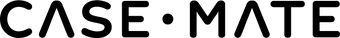Cart
Your cart is empty
You picked your phone at least in part because you liked the way it looked. Whether it’s Apple’s super-sleek Space Gray or Samsung’s mesmerizing Prism Green, the phone you chose says something about you and your sense of style. So it’s totally understandable if you don’t want to cover it up with a case. But here’s the thing: We drop our phones a lot (at least four times a week, according to some studies), so going caseless is not an option. That’s where the clear case comes into play.
Clear phone cases allow you to maintain the cool look of your phone — and maybe even add to it with an extra design — without risking damage when you inevitably drop it. A see-through iPhone case is the best way to showcase that gorgeous Super Retina display and bright finish while still shielding it from the daily drops, dings and nicks that come with phone ownership. The key to mastering the clear case lifestyle is to keep it clean and spiffy at all times. But how do you do that? Read on for the details.
Looking for the latest and greatest in clear cases? Find a clear iPhone 11 case or a clear iPhone 12 case as well as styles for all the latest Samsung, Google and LG phones at Case-Mate.
GET A NEW PHONE CASE TODAY!
HOW TO CLEAN A CLEAR CASE
We don’t want to scare you by talking about how many germs are probably on the surface of your phone (hint: it’s something like 17,000 different strains of bacteria), but suffice it to say that wiping it down daily is probably a smart idea. You may also want to invest in a phone sanitizer to keep the germs at bay.
Here’s how to wash away the germs on your see-through phone case without compromising that crystal-clear translucence or ruining any special designs.
Step 1: Remove the Case — Step one of any good cleaning session is to remove the case and set your phone aside to ensure that you can get inside all the nooks and crannies on both sides of the case. It will also allow you to address the inside of the case, which probably has acquired a layer of grime.
Tip: Now is a good time to give your phone a good, deep clean and wipe the screen and lenses with a dry, clean microfiber cloth.
Step 2: Mix Your Cleaning Solution — Never use harsh cleaning solutions to clean your phone or its case, as this could damage the finish and transfer to your phone. Skip the ammonia, bleach and glass cleaners, as these can be corrosive, abrasive and may contain discoloring agents that could cloud or stain your case. Use a mixture of mild soap (such as a gentle dish soap free of phosphates, fragrances, dyes and abrasives) and warm water to create a gentle cleaning solution. For serious stains, you can use isopropyl alcohol or a baking soda mixture to clean the case without worrying about it staining or clouding.
Step 3: Clean the Case — If your case has any particularly dirty nooks, you may want to begin by blowing them out with a gentle stream of compressed air. Wet a clean cloth, a soft-bristled scrub brush or a toothbrush in your soap mixture and clean the inside and outside of the case. Pay special attention to the corners and edges, as these tend to collect dirt, dust and grime over time.
Step 4: Let It Dry — A thorough dry is crucial to the case-cleaning process because you don’t want any rogue droplets to transfer to your phone or any of its ports. Leftover moisture could also get trapped in the small pieces and parts of your case, which could lead to the growth of mold and moisture. Leave your case to air out in a dry, well-ventilated area or wipe it down with a dry microfiber cloth to absorb any extra droplets.
A CLEAN PHONE IS A HAPPY PHONE
Another great way to ensure that your case is squeaky-clean? Buy the right one! The best phone cases are the ones that protect your tech from dings, cracks and scratches while also blocking out dirt, dust and grime so they don’t scratch or damage your phone. Case-Mate’s phone cases even have built-in MicroPel® Antimicrobial Protection to repel bacteria to help you keep your tech clean!