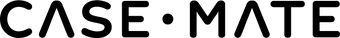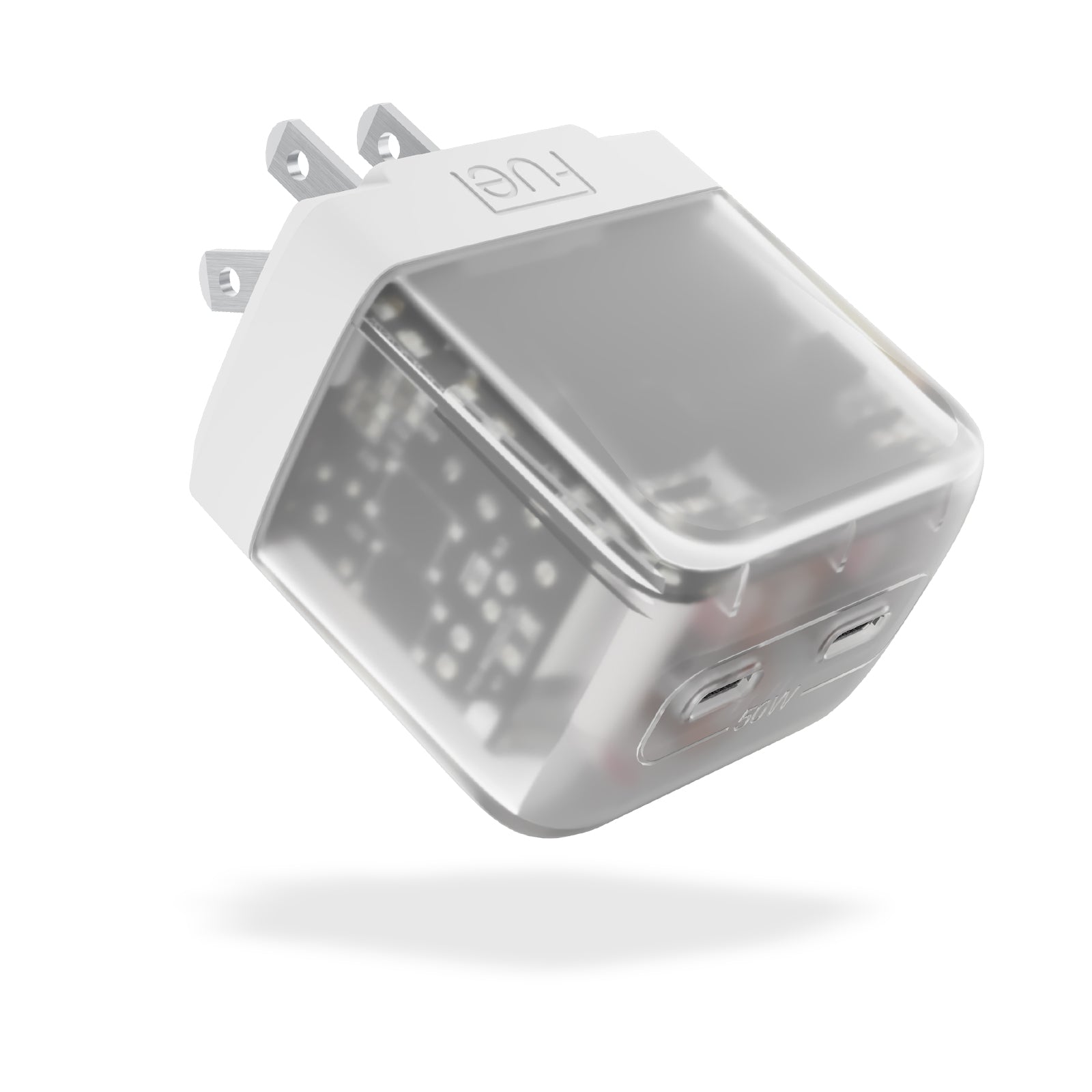Cart
Your cart is empty
blackzheep / Shutterstock.com
We’re continuing our series of phone mythbusting with another persistent question: Can you overcharge your phone? Before you reach for your charger, read this guide — you might just discover that you’ve been charging your phone wrong all along. Here’s the real truth about whether or not you can overcharge your phone:
CAN YOU OVERCHARGE YOUR PHONE?
The short answer is no, you can’t overcharge your phone, but the full picture is a little more complicated than that. Modern smartphones have optimized batteries that will stop drawing power once they reach 100 percent. However, when you leave it on the charger, the phone will inevitably lose a little bit of power as it sits there because that’s just what batteries do. Once it loses enough power, the charger will kick in again to get the phone back to 100 percent.
When you leave your phone on the charger for a long time, the cycle of losing a little bit of power and then charging back up will continue for hours. Not only does this suck unnecessary power from your outlet (adding to your utility bills), leaving the phone on the charger for longer periods of time can cause its ambient temperature to rise. Doing it occasionally won’t hurt, but if you do it every night, that extra heat can cause the battery’s performance to prematurely degrade.
In fact, the lithium-ion batteries in phones don’t really need to be charged fully at all. The high voltage of getting the battery all the way to 100 percent actually puts more stress on the battery and can shorten its life. In the next section, we’ll talk about how you change your charging habits to prolong your battery’s life.
When you leave your phone on the charger for a long time, the cycle of losing a little bit of power and then charging back up will continue for hours. Not only does this suck unnecessary power from your outlet (adding to your utility bills), leaving the phone on the charger for longer periods of time can cause its ambient temperature to rise. Doing it occasionally won’t hurt, but if you do it every night, that extra heat can cause the battery’s performance to prematurely degrade.
In fact, the lithium-ion batteries in phones don’t really need to be charged fully at all. The high voltage of getting the battery all the way to 100 percent actually puts more stress on the battery and can shorten its life. In the next section, we’ll talk about how you change your charging habits to prolong your battery’s life. customers. Describe a product, share announcements, or welcome customers to your store.
blackzheep / Shutterstock.com
POWER ACCESSORIES
THE BEST WAY TO CHARGE YOUR PHONE
Rechargeable batteries such as those in modern smartphones can’t maintain their performance indefinitely. After about two years, your phone’s charging differences will be noticeable, and eventually it will struggle to hold a charge and have to be replaced (though most people will upgrade their phones long before this happens). Thankfully, there are some things that you can do to improve your battery’s lifespan and performance in the meantime.
You may have heard that it’s better for your phone’s battery to run it all the way down to 0 percent and then charge it up to 100 percent, but the opposite is actually true. For lithium-ion batteries in smartphones, it’s better to keep the power levels in the middle, ranging from 30 percent to 70 percent or 80 percent. Instead of keeping your phone on the charger until it hits 100 percent, charge it for short bursts to keep it in that middle range, which will put the least stress on the battery.
You should also take steps to keep your phone cool, especially when it is charging. Don’t tuck it under your pillow, put it in a drawer or leave it on the window sill or a sunny car dashboard. Instead, lay it on a cool, flat, hard surface in a shady area where heat can easily dissipate. If you notice that it is done charging, take it off the charger so it doesn’t just sit there.
If you have a phone with wireless charging capabilities, be aware of power accessories that may charge the phone as a secondary purpose. For instance, a car phone mount that charges your phone while it sits in the mount. These accessories can passively charge your phone when you’re not even thinking about it, potentially putting extra stress on the battery over time if you use them a lot.
If you have an iPhone, you can check on your battery’s health and performance by going to Settings and then selecting Battery > Battery Health. This screen will tell you the maximum capacity of your battery vs. when it was new, inform you whether or not you are at peak performance compatibility and show whether or not you have optimized battery charging turned on (it comes enabled on iPhones by default). If you have an Android, you can access a very similar screen by going to Settings > Battery > Battery Usage (or whatever the section is called on your phone).
You may have heard that it’s better for your phone’s battery to run it all the way down to 0 percent and then charge it up to 100 percent, but the opposite is actually true. For lithium-ion batteries in smartphones, it’s better to keep the power levels in the middle, ranging from 30 percent to 70 percent or 80 percent. Instead of keeping your phone on the charger until it hits 100 percent, charge it for short bursts to keep it in that middle range, which will put the least stress on the battery.
You should also take steps to keep your phone cool, especially when it is charging. Don’t tuck it under your pillow, put it in a drawer or leave it on the window sill or a sunny car dashboard. Instead, lay it on a cool, flat, hard surface in a shady area where heat can easily dissipate. If you notice that it is done charging, take it off the charger so it doesn’t just sit there.
If you have a phone with wireless charging capabilities, be aware of power accessories that may charge the phone as a secondary purpose. For instance, a car phone mount that charges your phone while it sits in the mount. These accessories can passively charge your phone when you’re not even thinking about it, potentially putting extra stress on the battery over time if you use them a lot.
If you have an iPhone, you can check on your battery’s health and performance by going to Settings and then selecting Battery > Battery Health. This screen will tell you the maximum capacity of your battery vs. when it was new, inform you whether or not you are at peak performance compatibility and show whether or not you have optimized battery charging turned on (it comes enabled on iPhones by default). If you have an Android, you can access a very similar screen by going to Settings > Battery > Battery Usage (or whatever the section is called on your phone). customers. Describe a product, share announcements, or welcome customers to your store.
At Case-Mate, we offer premium accessories for smartphones so you can protect, charge and use them with confidence. Shop wireless chargers,fast chargers,iPhone cases and more in our online store!