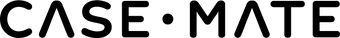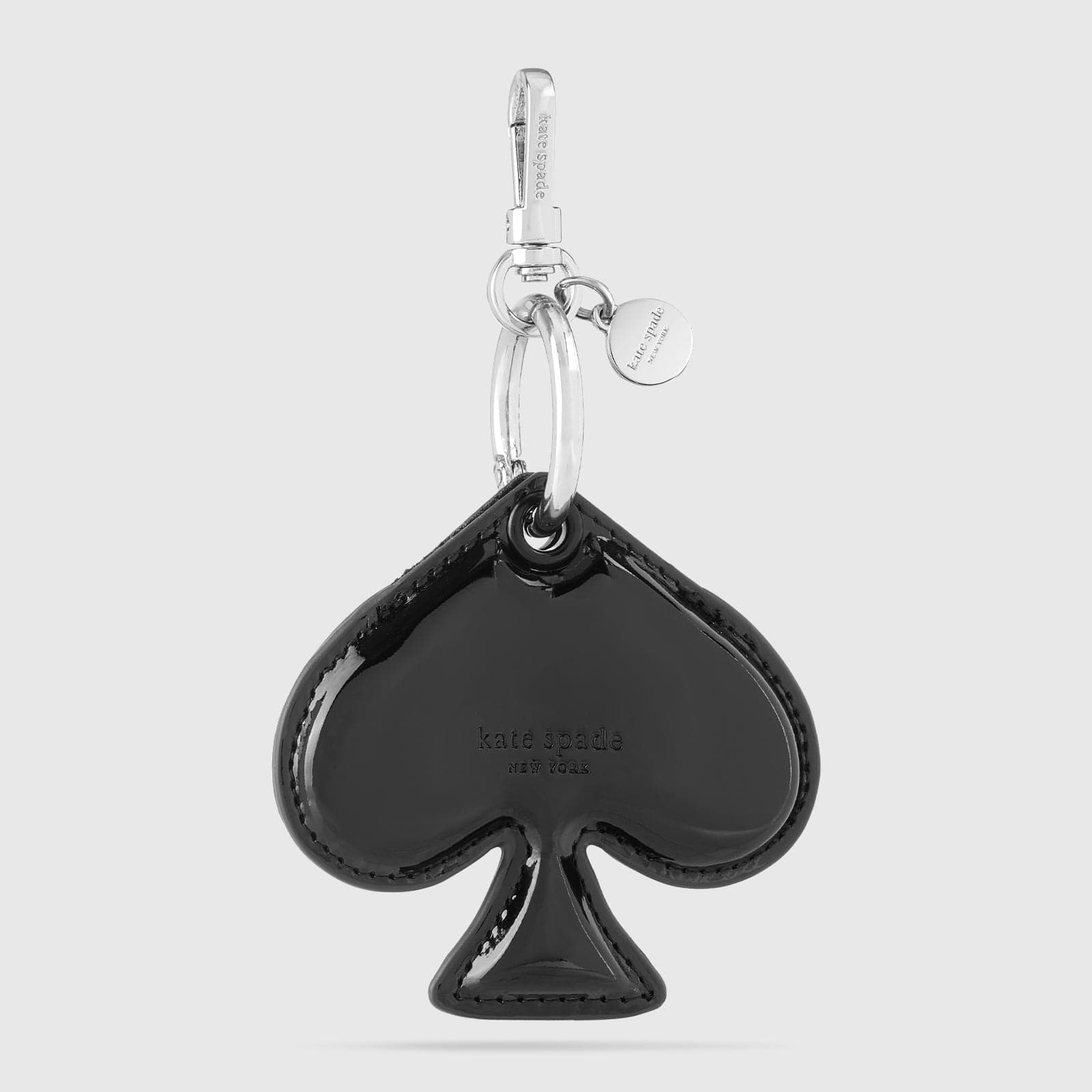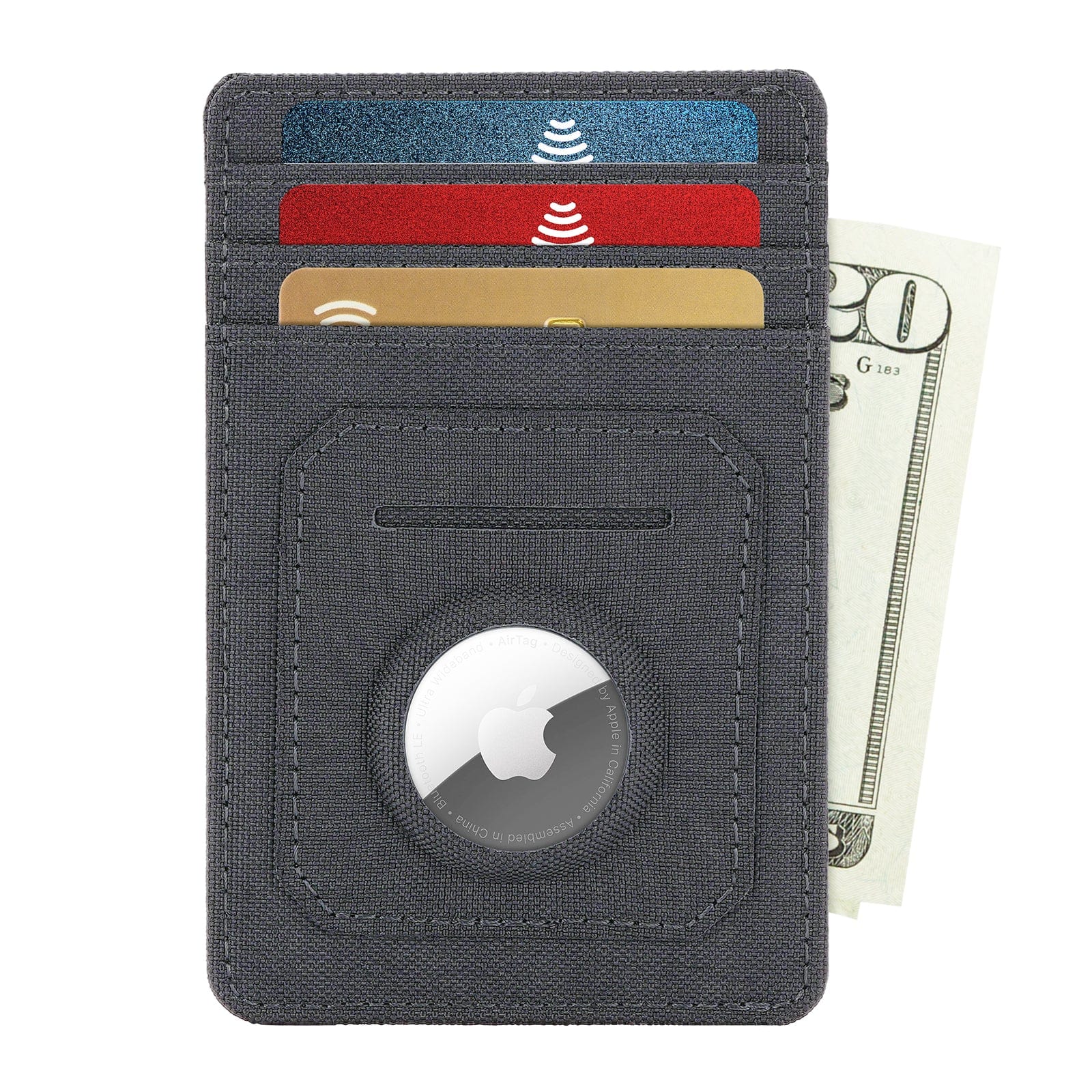Cart
Your cart is empty
Got some spare AirTags lying around and want to put them to use? We’ve got you covered with this roundup of 15 unique uses for AirTags. Even if you’ve been using AirTags since the very first day they dropped, you’re bound to find one or two new ideas on this list. Once you realize how easy AirTags are to use, the only difficulty will be deciding how to stay under the max limit of 16 AirTags per Apple ID!
Without further ado, here are 15 of the best AirTag uses you need to try:
KEEP TRACK OF YOUR CAR KEYS.
We’re starting off this list with the most obvious and popular of AirTag uses: tracking your car keys. Pop your tracker into an AirTag keychain, attach it to your keys and you’ll never have to waste time looking for them again. If you share a single set of keys with multiple people in your household, keep in mind that the AirTag can only be associated with one Apple ID and thus tracked by one person, so it should be assigned to whoever drives that car the most.
REMEMBER WHERE YOU PARKED YOUR CAR.
Have you ever parked your car in an endless parking lot or a labyrinthine garage, only to forget where you left it? Sure, you can drop a pin in your maps to remind yourself where you parked, but you have to do this every single time you park, so you’re bound to forget to do it at some point. To eliminate the hassle, we recommend hiding an AirTag in the glove box, center console or another concealed space in your car. Then, you can use your iPhone to find the AirTag and walk straight to your car instead of wandering around the garage hitting your clicker over and over again.
TRACK A RUNAWAY DOG OR CAT.
If your fur child is a talented escape artist, you can give yourself peace of mind by getting an AirTag dog collar case. Instead of wandering the neighborhood calling their name, you can see exactly where they are on your phone as long as there is an iPhone in range. Look for collar designs that completely enclose the AirTag instead of the bumper case designs that only surround the edge, which will greatly reduce the chances of the AirTag falling out of the collar. Also make sure to periodically check the fit of the collar since your pet may be able to wiggle out of it if it’s too loose.
FIND A LOST CHILD OR ELDERLY LOVED ONE.
Small children and elderly loved ones with memory issues are both prone to wandering off without warning. We recommend placing a tracker in an AirTag case and attaching it to their wrist or belt so you can easily find them if they go missing. Always let them know that you are placing a tracker on them and explain why you are doing it, even if they don’t totally understand what is happening. We also recommend choosing a rugged, protective case, since kids can be rather rough on technology. Another pro tip while we’re on the subject: If your loved ones already own iPhones, then we suggest saving yourself the expense of an AirTag and tracking them via Family Sharing (if you have that set up) or Share My Location. Browse our collection of AirTag bracelets for kids to find the best option for you and your family.
STICK ONE IN YOUR WALLET.
Besides keys, wallets are one of the commonly lost items, so attaching an AirTag to them is a great idea. If your wallet is thick enough, we recommend putting the tracker inside the wallet, ideally inside a zipper pocket. This ensures that the AirTag cannot fall off your wallet accidentally. However, we know that not all wallets are big enough to accommodate an AirTag, which is 8mm thick — rather chunky for a billfold or another style of minimalist wallet. In that case, we recommend choosing a secure AirTag keychain and attaching it to the outside of the wallet for safekeeping instead.
SHOP AIRTAG CASES
PUT ONE IN YOUR PURSE OR BACKPACK.
Most of us have a purse, backpack, laptop carrier or another essential bag that we carry with us every day. Most of these bags hold wallets, computers, headphones and other expensive items that we’d hate to lose. To protect these items, we recommend putting an AirTag inside an internal zip pocket. Some bags come with a key clip inside of an internal pocket which is an ideal place to put your AirTag. As with the wallet, we recommend against dangling the AirTag from the outside of your bag if at all possible. This reduces the chances that it will fall off accidentally and that thieves will be able to find and remove it easily in the worst case scenario of your bag being stolen.
TRACK YOUR TOOLS AND INSTRUMENTS.
Many people have either a job or a hobby that requires expensive equipment, whether that is playing a musical instrument or working as an electrician. In this situation, we recommend placing an AirTag at the bottom of your bag or attaching it to the inside of the case so you can track it down if it goes missing. As with other precious items, we recommend hiding the AirTag as cleverly as possible so that thieves won’t be able to find and remove it if your things do get stolen. Periodically check on the AirTag to make sure that it hasn’t become dislodged or fallen out of the bag or case.
KEEP TABS ON YOUR LUGGAGE WHILE TRAVELING.
Want to know whether your checked bag made your connecting flight, or exactly when it’s coming around a baggage carousel? An AirTag can help with both of these things. With luggage, we definitely recommend against attaching an AirTag to the outside of the bag, purely because checked baggage is handled pretty roughly and there is a good chance it will get banged up or fall off. Instead, secure the AirTag in an internal pocket so you can rest assured it will stay with your luggage. If you want to, you can also stick an AirTag in your carry-on suitcase or whatever bag you have with you in case you get separated from it.
HIDE ONE IN YOUR BIKE OR SCOOTER.
Bikes and scooters are convenient and environmentally friendly ways to get around cities. Unfortunately, they are also a target for thieves. Hiding an AirTag on your bike or scooter can help you track it down in case it does get stolen. In fact, cybersecurity CEO Dan Guido did just that in fall of 2021, when he used hidden AirTags to track down his stolen electric scooter and retrieved it with the help of NYPD officers. Guido recommends making the AirTag blend in as much as possible and turning off Lost Mode, which will alert the thieves to the stolen AirTag and let them know they’re being tracked.
FIND A LOST TOY.
There’s nothing more devastating to a child than losing a beloved toy or stuffed animal. Depending on the toy, you may be able to hide an AirTag inside it in case the worst happens and you need to track it down. Always make sure that the AirTag is securely attached since kids are notorious for not being gentle with their toys. You should also be careful with stuffed animals and other washable items since the AirTag will need to be removed before you put it in the washing machine. AirTags are water-resistant, not waterproof, and definitely should not be submerged under any circumstances.
SHOP AIRTAG ACCESSORIES
TAPE ONE TO YOUR REMOTE.
Alas, all the modern improvements to smart TVs have yet to do away with that pesky remote. Even more unfortunately, both the Apple remote and the older Siri remote do not have Find My functionality. Thankfully, AirTags provide a workaround whether you own an Apple remote or a remote from another tech brand. Simply pop the tracker into an adhesive AirTag case and attach it firmly to the remote. It will make the remote a little bulkier, but it will also ensure that it never gets lost in the couch cushions again.
ATTACH ONE TO YOUR DRONE.
Drones are pretty cool — and pretty expensive — so it makes sense to protect your investment by attaching an AirTag to the top of it. This will help you find the drone if it ever crashes or blows off course, and will assist you in tracking it down if it gets stolen as well. Since drones are exposed to the elements, we recommend choosing a rugged case with strong adhesive that will protect it and stay in place. Be careful with the placement and make sure that you measure first. The AirTag needs to go in the dead center of the drone; otherwise, it will list to the side when you try to fly it.
TRACK A SUPER IMPORTANT PACKAGE.
There’s no denying that shipping and mailing has been a bit wonky lately. If you have a super important package that absolutely cannot go amiss, and you don’t trust the shipping company’s tracking, then you can pop an AirTag into the box and periodically follow along on its journey. Tech writer Kirk McElhearn did just this, documenting his envelope’s travels in a blog post over at Intego. While this proves tracking a package via AirTag is feasible, there are some limitations to keep in mind. Most importantly, AirTags only update when another Apple product gets close enough to it. In a city where a bunch of people have iPhones, your tracking is probably going to be pretty accurate, but in rural areas where people are more spaced out, you might not get any updates at all. AirTags are also expensive at $29 apiece, which greatly adds to the cost of shipping the package.
FIND A HIDDEN ITEM.
If you hide items in your home, only to forget where you’ve put them later, AirTags can help you locate them. Simply attach an AirTag to the item before you hide it and then use your iPhone to track it down when you are ready to unearth it. This can be used for birthday and Christmas presents, valuable items and all sorts of things that you might want to temporarily hide away from visiting small children or pets.
SEND A SECRET MESSAGE.
If you move an AirTag into Lost Mode, it will send a pre-set message to anyone with an iPhone who finds it, including your email address or phone number. You can customize this message and use it to communicate with whoever finds the AirTag or whoever you send it to. Some people have even used this function to communicate clues for a scavenger hunt. If you want to use AirTags for each clue, you’ll need to space them out far enough that each iPhone only picks up one clue at a time; otherwise, participants might read them out of order and get super confused.
Ready to make the most of your AirTags? Shop our selection of premium AirTag accessories so you never have to worry about losing one of these trackers again. Don’t be afraid to stock up!